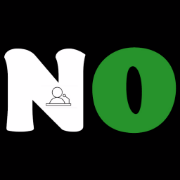How to Subscribe GOtv with Quickteller on Mobile Phones in 5 Minutes or Less

Are you looking for a simple and safe way to pay for your GOtv subscription? Do you want to escape the trouble of queuing at the bank or the agent’s office? If so, you should think about using Quickteller, a leading online payment platform that allows you to pay for numerous services using your mobile phone. In this article, we will show you how to subscribe to GOtv using Quickteller on mobile phones in simple steps. We’ll also show you how to check the status of your GOtv subscription after you’ve paid.
What is GOtv?
GOtv is a digital terrestrial television service that provides a wide choice of channels for entertainment, news, sports, movies, music, and more. GOtv is owned by MultiChoice, the same firm that runs DStv, Africa’s premier satellite TV service. GOtv uses the most recent DVB-T2 technology to produce clean and high-quality images and sound. GOtv offers multiple packages to suit various tastes and budgets. Some of the most popular packages are GOtv Max, GOtv Plus, GOtv Value, and GOtv Lite.
What is Quickteller?
Quickteller is an online payment platform that allows you to pay for a variety of services such as airtime, data, electricity, cable TV, internet, insurance, and more. Quickteller is powered by Interswitch, a renowned payment technology firm in Africa. Quickteller accepts payment via debit card, bank account, or wallet. Quickteller can be accessed through its website, mobile app, USSD code, or ATM.
Related Article: GOtv Max vs GOtv Jolli: Channels and Price Comparison
Why use Quickteller to pay for GOtv?
There are many benefits to using Quickteller to pay for your GOtv subscription. Some of them are:
- It is simple and quick. With a few taps on your smartphone, you can pay for your GOtv subscription in minutes.
- It is both convenient and safe. You can pay for your GOtv subscription without leaving your house or office. You also don’t have to carry cash or expose your credit card information to fraudsters.
- It is reliable and efficient. Your GOtv subscription can be paid for at any time and from any location. You also receive a fast payment confirmation and receipt.
- It is both flexible and rewarding. You can select from a variety of payment options to suit your needs. Quickteller also provides discounts and rewards.
How to Subscribe GOtv with Quickteller on Mobile Phones
To subscribe to GOtv via Quickteller on a mobile phone, you need to follow these steps:
Step 1: Register on Quickteller
If you are new to Quickteller, you must first register on the platform. To do so, go to www.quickteller.com or get the Quickteller app from the Google Play Store or the Apple App Store. Then, click “Sign Up” and provide your personal information, such as your name, email address, phone number, and password. A verification code will be sent to you via SMS or email. Complete your registration by entering the code.
See Also: GOtv Smallie Channels List in Nigeria 2023
Step 2: Link your debit card to Quickteller
After signing up for Quickteller, you must add your debit card to the website. Log in to your Quickteller account and select “Cards” from the menu. Then, select “Add Card” and enter your card information, including the card number, expiration date, CVV code, and PIN. A one-time password (OTP) will be sent to you through SMS or email. Enter your OTP and confirm your credit card.
Step 3: Select GOtv as the service provider
After linking your card to Quickteller, you can now choose GOtv as your service provider. Log in to your Quickteller account and select “Pay Bills” from the menu. Then, click on “Cable TV Bills” and select “GOtv” from the drop-down menu.
Step 4: Enter your GOtv smartcard number and amount
After selecting GOtv as the service provider, you must input your GOtv smartcard number and the amount you wish to pay. Enter your 10-digit smartcard number in the field provided. Then, from the drop-down menu, select the package to which you want to subscribe. The amount will be displayed automatically. You can also enter a custom amount if you want to pay more or less than the package price.
Step 5: Confirm your payment details and complete the transaction
The final step is to confirm your payment information and complete your transaction. Check that your smartcard number, package, and amount are correct. Then, click “Pay” and input your credit card PIN. An OTP will be sent to you through SMS or email. Enter the OTP and complete the payment. You will receive a confirmation message as well as a payment receipt.
Related Article: GOtv Jolli vs GOtv Jinja: Channels and Price Comparison
How to Check Your GOtv Subscription Status
After paying for your GOtv subscription using Quickteller, you should double-check to see if your subscription is activated and your channels are working. There are three options for doing so:
Option 1: Use the GOtv self-service portal
You can verify your subscription status and clear any error codes that are preventing you from accessing your channels using the GOtv self-service portal. Visit www.gotvafrica.com or download the MyGOtv app from the Google Play Store or Apple App Store to get started. Then, use your smartcard number and surname or phone number to log in. You will see account information such as your balance, due date, package, and channels. You can also remove any error codes by selecting “Fix Errors” and following the on-screen instructions.
Option 2: Call the GOtv customer care number
You can also call the GOtv customer service number to check your subscription status and receive help with any issues you may be experiencing. Dial *288# from your mobile phone and follow the voice directions. You will be linked to a customer service specialist who will assist you with your questions.
Option 3: Send an SMS to GOtv
You can also verify your subscription status by sending an SMS to GOtv. Send “STATUS,” followed by your smartcard number, to 4688. For instance, “STATUS 1234567890“. You will receive an SMS containing your subscription information, such as the balance, due date, package, and channels.
Conclusion
We have shown you how to subscribe to GOtv with Quickteller on mobile phones in simple steps in this article. We’ve also covered how to check the status of your GOtv subscription after you’ve made a payment. We hope you found this article helpful and informative. If you have any questions or comments, please leave them in the comments section below.
Frequently Asked Questions (FAQs)
Q: How do I change my GOtv package?
A: Any of the methods mentioned above can be used to update your GOtv plan. Simply choose the new package you want to subscribe to when you make a payment with Quickteller, use the self-service web, call the customer support number, or send an SMS.
See Also: GOtv Smallie Price in Nigeria 2023
Q: How do I activate my GOtv after paying?
A: After paying using Quickteller, your GOtv should be activated automatically. If you encounter any delays or difficulties, you can use any of the methods mentioned above to resolve them or contact customer service for assistance.
Q: How do I get a receipt for my payment?
A: You can obtain a payment receipt by logging into your Quickteller account and selecting “Transactions.” You’ll get a list of all your Quickteller transactions. You can check the details of any transaction and download or print the receipt by clicking on it.
Q: How do I contact Quickteller?
A: You can reach Quickteller by visiting www.quickteller.com/contactus or calling 0700-906-5000. You can also send an email to support@quickteller.com or follow them on social media platforms such as Facebook, Twitter, Instagram, and YouTube.
Q: How do I contact GOtv?
A: You can reach GOtv by visiting www.gotvafrica.com/en-ng/contact-us or calling +2348039044688. You can also send an email to nigeria@gotv.co.za or follow them on social media platforms such as Facebook, Twitter, Instagram, and YouTube.