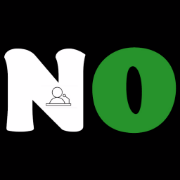How to Share Data on MTN Network 2023: 4 Easy Methods to Try

Do you want to share your MTN internet data with your family and friends? If that’s the case, you’ve come to the right place. In this article, I will show you how to share data on the MTN network in 2023 using four easy methods.
What is MTN?
MTN is one of the top mobile network operators in Nigeria and many other countries. It offers a range of data plans and bundles to meet a variety of needs and budgets. However, you may want to share your data with friends or family members who also use the MTN network. This way, you can save money, stay connected, and show kindness.
Benefits of sharing data on the MTN network
On the MTN network, there are four ways to share data: transfer data from your data balance, buy data for a friend, request data from a friend, and gift data to a friend. Let’s take a closer look at each of these methods in detail.
See Also: How to Apply for an International Passport in Nigeria 2023 and How Much it Costs
Method 1: Transfer Data from Your Data Balance
You can use this method to transfer data from your existing data plan to another MTN user. If you have enough data on your plan and wish to share it with someone else, you can use this method.
You can use the USSD code or the SMS method to transfer data from your data balance. Here are the steps:
- Dial 131Phone NumberData Amount# on your phone. For example, if you want to transfer 100MB to 08031234567, dial 13108031234567100#
- You will receive a confirmation message asking you to enter your PIN. The default PIN is 0000. You can change it by dialing 1312*5#
- Enter your PIN, and then click OK. After the data transfer is completed, you will receive a confirmation message
- Alternatively, you can transfer data by sending an SMS to 131. The format is Transfer Phone Number Data Amount PIN. For example, if you want to transfer 100MB to 09012927865 using 1234 as your PIN, send transfer 09012927865 100 1234 to 131.
The maximum amount of data that can be transferred in a single day is 2GB. You can transfer data as many times as you like, as long as you have enough data on your plan.
Method 2: Buy Data for a Friend
Using this method, you can buy a data plan for another MTN user with your airtime balance. If you don’t have an active data plan or wish to buy a different package for someone else, you can use this method.
To buy data for a friend, you must first have the bundle activation code for the package you wish to buy. Dial *131# and select “Data Plans” to find the codes. Here are the steps:
- Dial 131 Bundle Activation Code Phone Number# to get started. For example, dial 13110408031234567# to buy a daily plan of 75MB for N100 for 08031234567
- You will be asked to confirm the purchase in a confirmation message. To confirm, press OK or send yes.
- The recipient will also receive a notification message with details about the data plan
You can buy any type of package for a friend, including daily, weekly, monthly, or special plans. The cost of the package will be deducted from your remaining airtime balance.
Read Also: How to Borrow Money from Opay
Method 3: Request Data from a Friend
This method enables you to request data from another MTN user who has an active data plan. You can use this method if you don’t have enough airtime or data on your phone and require immediate internet access.
You can use either the USSD code or the SMS method to request data from a friend. The steps are as follows:
- Dial 1317*3# on your phone
- Enter the phone number of the friend from whom you wish to request data and click OK
- Alternatively, you can transfer data by sending an SMS to 131. The format is Transfer Phone Number Data Amount PIN. For example, if you want to transfer 100MB to 09012927865 using 1234 as your PIN, send transfer 09012927865 100 1234 to 131.
- A notification message will be sent to the sender, asking them to accept or reject your request.
- If they accept, they will dial 13174# and enter their PIN to confirm. The default PIN is 0000. They can change it by dialing 13125#
- If they reject, they will dial 1317*5# or send NO to 131
- You will receive a confirmation message with the outcome of your request
The amount of data that can be requested is determined by the data plan and balance of the sender. By dialing 1317*2#, the sender can also control how much data they want to share with others.
Method 4: Gift Data to a Friend
You can use this method to transfer data to another MTN user who does not have an active data plan. You can use this method to surprise someone with a data plan or help someone who is out of data.
You can give data to a friend using either the USSD code or the SMS method. The steps are as follows:
- Dial 1317*1# on your phone
- Enter the phone number of the friend to whom you want to send data and click OK
- Select the type of package you want to gift from the options available
- You will receive a confirmation message with the details of the data plan
- The recipient will also receive a notification message with information on the data plan and how to activate it.
The recipient can activate the gifted data by dialing 1314# or sending 2 to 131. The gifted data will be valid for the duration of the package.
Read Also: How much is UK Visa Fee in Nigeria 2023?
Conclusion
Sharing data on the MTN network is an excellent way to remain in touch with friends and family. To share data on the MTN network in 2023, you can use any of the four methods indicated above. You only need an MTN line, a PIN, and enough airtime or data balance.
Here are some tips and tricks for sharing data on MTN network:
- To check your data balance, dial 1314# or send 2 to 131
- To change your PIN for data transfer, dial 1312*5# and follow the instructions
- To link or delink phone numbers for exchange of data, dial *1365# and follow instructions
- To transfer data from MTN to other networks, you must use third-party platforms such as bank apps or online services that support cross-network transfers
- To stop unwanted data requests or gifts on MTN, dial 1317*6# or send STOPDATA to 131.
I hope you found this post useful and informative. If you have any questions or comments, please leave them in the comments section below. Don’t forget to check out our other related topics as well.